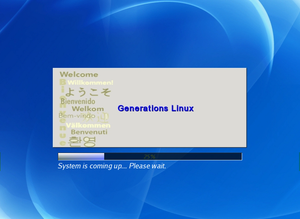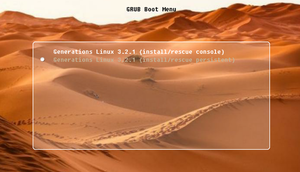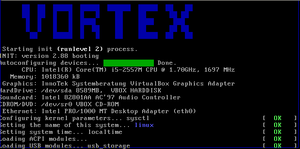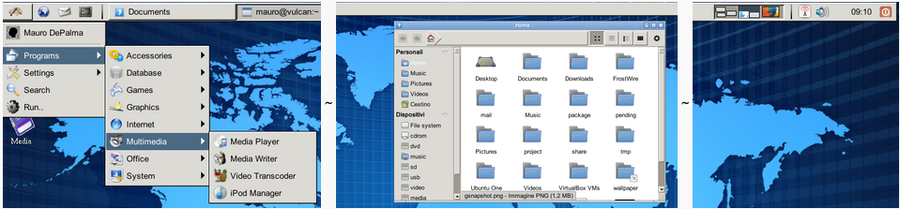Main Page: Difference between revisions
m (→Greeter) |
m (→History) |
||
| Line 21: | Line 21: | ||
2001-2009 Generations 2 (nexus) Nexus was for personal use of the principal developer and not published. Traces may be found on www.berlios.de/ Worth noting is that the software packaging for this distribution was switched from a PKG / tar compressed to RPM while pagan into nexus. | 2001-2009 Generations 2 (nexus) Nexus was for personal use of the principal developer and not published. Traces may be found on www.berlios.de/ Worth noting is that the software packaging for this distribution was switched from a PKG / tar compressed to RPM while pagan into nexus. | ||
2009-now Generations 3 (vortex) One of the world largest software archives ibiblio, graciously, listed Generations Linux as one of the many Linux distributions. Providing storage space for downloading of ISO images releases and (RPM)updates. | 2009-now Generations 3 (vortex) One of the world largest software archives <a href="http://distro.ibiblio.org/generations">ibiblio</a>, graciously, listed Generations Linux as one of the many Linux distributions. Providing storage space for downloading of ISO images releases and (RPM)updates. | ||
==Booting== | ==Booting== | ||
Revision as of 20:18, 18 December 2022
Welcome to the Generations Linux documentation on the web.
Introduction
Generations is for i386 to amd64/x86_64 boxes as its namesake implies.
The default is to boot using Linux kernel 5.14 (x86_64), for older systems from the boot menu use the up/down arrow keys to select 32-bit which is kernel 3.12.2(overlayfs).
In the about section you will find information on where to download ISO live images. An ISO live image allows one to boot into Linux from a CD/DVD/USB or run within a virtual machine environment, without installing any software.
The term software package or simply package used in these pages refers to an RPM Package Manager (RPM) file, or one that is already installed.
History
1994-2001 Generations 1 (pagan) 1994 inspired by Softlanding Linux System (SLS) was the birth of Softcraft Linux (Generations 1). A commercial now defunct Craftworks Linux was a spin off providing a first DEC Alpha 64-bit Linux distribution which sold mostly in Europe.
2001-2009 Generations 2 (nexus) Nexus was for personal use of the principal developer and not published. Traces may be found on www.berlios.de/ Worth noting is that the software packaging for this distribution was switched from a PKG / tar compressed to RPM while pagan into nexus.
2009-now Generations 3 (vortex) One of the world largest software archives <a href="http://distro.ibiblio.org/generations">ibiblio</a>, graciously, listed Generations Linux as one of the many Linux distributions. Providing storage space for downloading of ISO images releases and (RPM)updates.
Booting
When you are at the boot screen, if you have an older computer i.e. not 64-bits, just move down to the 32-bit kernel option. This will not apply to releases prior to 3.1 which are only 32-bit.
Options which have the word "persistent" is a feature that based on your computer and an available USB storage device can save the state information from one (boot)session to another of Generations Linux. The OverlayFS (a simple union file-system) officially included starting with the Linux 3.18 kernel, and system initialization scripts use a /shadow/ partition in memory to keep track of the changes (delta) from the /generations/linux (SquashFS) compressed image file and what is running.
Options which start with the word "Run" all have in common the following boot command line parameters:
initrd=/boot/initrd.img quiet splash vga=788
Next, Generations Linux will probe your system hardware, saving the information in the /etc/sysconfig/ and /etc/network/ folders. Note that the screen that the "hardware detection" figure shows will only appear when splash is not specified.
splash uses the Linux kernel VESA framebuffer with the splashutils package (once found on the fbsplash.berlios.de) tailored for Generations.
vga=788 is needed for the splash boot mode to work. When booting generations from a virtualbox, you will need to remove the vga=788 if you want a better screen resolution.
Greeter
System is ready! Click on the "access account" to autologin as user: avatar (password : welcome) which has sudo privs. Click on "Administrator" (passord: admin) to directly have full (root) access. Remember, it is only a live image. Nothing has been installed. If your computer has 2GB of memory or more, it is all in memory. Removing the CD/DVD/USB media on systems with less than 2GB of memory will result on the running session having errors and instability. Generations live image is dependant on the /generations/linux SquashFS (compressed filesystem) file found on the ISO image which is only copied to memory when possible.
The desktop uses both a panel taskbar: starting from left to right an applications pull down menu, quick-launch shortcuts, tasks running bars, a workspace switcher, system tray with on demand and persistent apps.
And a quick-launch dock (wbar) on the bottom in the middle, similar to the one on an Apple OS X desktop.
Installation
See the genesis page on this site.
Copyright
Generations Linux is distributed under GPL v3, with the knowledge that the GOULD desktop and the unique technology of booting from a USB flash drive by simply having the generations.iso image file and a /boot/ folder belongs to Generations Linux. All Rights Reserved.
Also as with most Linux distributions, all is under Open Source, which depending on the actual package the licensing is that of the source author. For example: Apache, BSD, MIT, MPL, etc.